



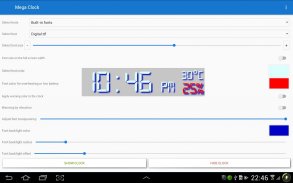



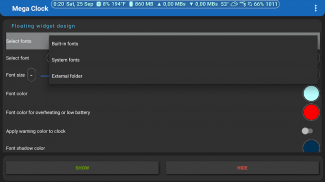


Clock Weather Launcher Clean

Description of Clock Weather Launcher Clean
Mega Clock is an application designed for Android devices that combines various functionalities, including timekeeping, weather updates, and device management. This app serves as a multifunctional tool, providing users with a customizable clock widget, weather information, and RAM cleaning features in a single interface. Users can download Mega Clock to enhance their device's functionality while keeping track of essential information at a glance.
The app allows users to personalize the display of information using diverse widget design settings, notification options, and a selection of built-in or custom fonts. This customization ensures that users can tailor the look and feel of the widget to suit their preferences and device aesthetics. Moreover, the Keep Screen Always On option is available, which prevents the device from turning off the screen, making it easier to view the clock and other information continuously.
One of the unique aspects of Mega Clock is its floating widget capability. This feature allows the clock to overlay other applications and windows, ensuring that users can access critical information without interrupting their current tasks. The widget can display various types of information, including animated system time, current date in multiple formats, and battery status, including charge level and temperature. Additionally, it provides updates on CPU usage and temperature, free RAM, and internet traffic speed, making it a versatile tool for monitoring device performance.
Weather information is another significant feature of Mega Clock. The app provides forecasts for the current conditions and several hours ahead, allowing users to stay informed about the weather in their area. This functionality is particularly useful for planning daily activities and making informed decisions based on current weather conditions. The widget can also alert users to low battery charges or overheating issues by changing colors or emitting sound notifications, thus helping to safeguard the device's performance.
The application is designed to have minimal impact on battery consumption, ensuring that users can utilize its features without significantly draining their device's power. Additionally, Mega Clock is fully adapted for Android TV, enabling users to access its functionalities on larger screens, which can enhance the viewing experience.
Users can clean the RAM of their devices through Mega Clock, which helps improve performance by freeing up memory resources. This feature is valuable for users experiencing slowdowns or performance issues on their devices. The app’s Multi Launcher functionality allows quick access to applications, further streamlining users’ interactions with their devices.
To explore the app's features, users can take advantage of the demo version, which allows for a full evaluation of the application. This demo version has a time limit for displaying the clock widget, providing ample opportunity to test its capabilities. However, the demo version is limited to the built-in fonts available within the app. For those looking to unlock additional features, purchasing the Pro version via in-app options is available.
Mega Clock includes a local help section, translated into 43 languages, ensuring that users from different linguistic backgrounds can access support and guidance on the app's functions. The detailed help documentation can assist users in navigating the app and making the most of its various features.
The app is particularly beneficial for users who appreciate the convenience of having a multi-functional tool at their fingertips. By combining time, weather, and device management features, Mega Clock provides a comprehensive solution for users looking to enhance their Android experience. The flexibility in customization and the breadth of information available in a single widget make it a practical choice for many Android users.
Incorporating these features, Mega Clock stands out as a versatile application that not only keeps users informed about the time and weather but also aids in managing device performance efficiently. The ability to personalize the interface and receive real-time updates on multiple metrics makes it an attractive option for those seeking to optimize their Android devices.
Users interested in downloading Mega Clock will find that it caters to a wide range of informational needs while remaining user-friendly. With its robust set of features and easy access to essential information, it positions itself as a valuable addition to any Android device.


























